2- Unpack the downloaded archive in your favorite path.
3- Install jdk1.5 or later from java
4- Download Android latest SDK.
5- Install android plug in for eclipse using following steps.
6- Start Eclipse from the eclipse.exe under your unpack folder of eclipse.
7-
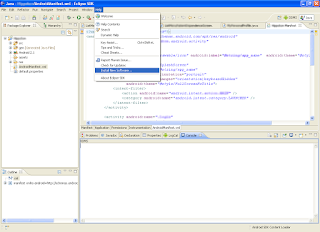
8-
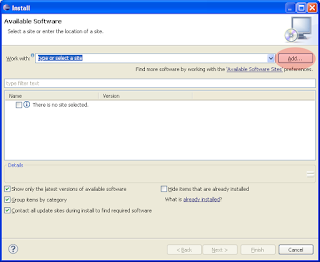
9- Press "Add" Button.
10-
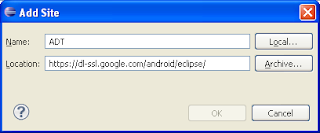
11- Enter the name what do you want, and location as "https://dl-ssl.google.com/android/eclipse/" or if it not work try this "http://dl-ssl.google.com/android/eclipse/"
12-
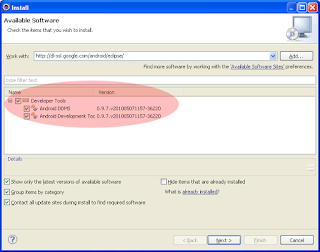
13- Press Next and again Next.
14-
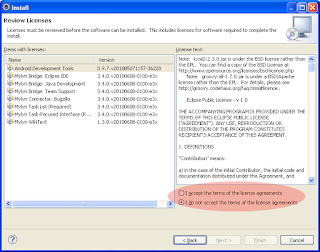
15-- Accept the terms and press finish button.
16-It will start download the plug in.
17- As download is complete you have to set the path of the SDK as follow:
18- Unpack the downloaded SDK and open eclipse.
19-
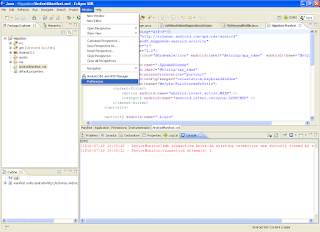
20-
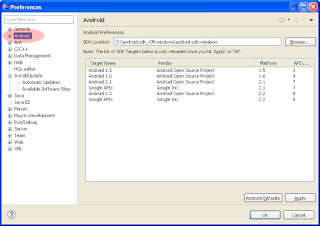
20- As you will select 'Android' node your dialog right pane has an empty field named "SDK Location". Write your correct unpack SDK path here.
Congratulation your System is ready for the Android Development.
No comments:
Post a Comment